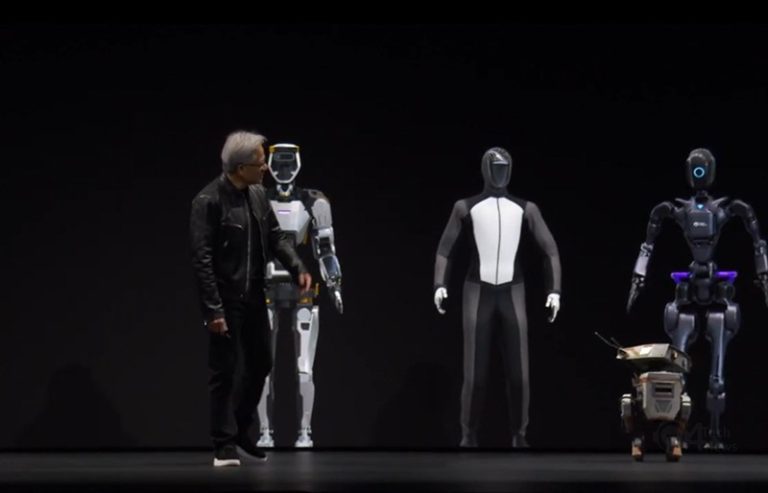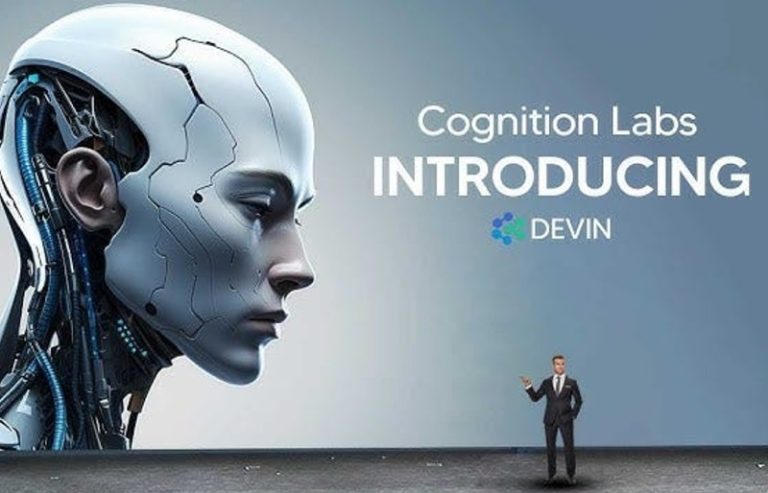To have the opportunity to experience ChatGPT Plus, you have to pay up to $20. However, below is how you can try this program before deciding to invest in purchasing the paid version.

ChatGPT Plus and the Difference with ChatGPT
ChatGPT Plus is an upgraded version of ChatGPT and requires users to pay to use. This product marks the beginning of ChatGPT’s commercialization, with OpenAI – the company developing the application – expected to offer various service packages in the future.
Launching ChatGPT Plus also helps relieve pressure on the free version, as its popularity can lead to overcrowding. ChatGPT Plus is optimized for greater accuracy and performance, faster responses, and more stable connections.
In addition, this release also provides preview versions of new features, helping users quickly experience the latest improvements. Currently, you still have a way to use ChatGPT Plus completely free of these features.
Text created from ChatGPT Plus is often more complex, emotionally diverse and more authentic. With advanced error correction capabilities, ChatGPT Plus also helps users detect and avoid errors in text more effectively.
Who Should Use ChatGPT Plus?
ChatGPT Plus is suitable for people who want to use smart artificial intelligence tools every day to support their work. Individuals or businesses need to use artificial intelligence in many aspects of work and spend a large amount of time on this.
The price of a ChatGPT Plus account is 20 USD/month, equivalent to about 470,000 VND/month, similar to the price announced in the US.
How to Use ChatGPT Plus for Free
You can experience ChatGPT Plus features for free through Microsoft’s Copilot AI assistant application . Recently, this application integrated the latest version of the GPT-4-Turbo language model from OpenAI.
A notable point of GPT-4-Turbo is the ability to update knowledge to the latest date, until April 2023, and has a much larger context store, equivalent to 300 pages of text.
Copilot has integrated GPT-4-Turbo across multiple Microsoft products and services, including Windows 11, Microsoft 365, and standalone apps for iOS and Android. Users can enable GPT-4-Turbo in the Copilot interface by pressing “Use GPT-4”.